Late last year, Google announced one billion RCS users, as well as several new features in the Application Google Messages. Some of these (e.g. Photomoji, reaction effects and Voice Moods) have already been released in some regions. Now, it seems that the possibility of Screen Effects in Google Messages (beta channel).
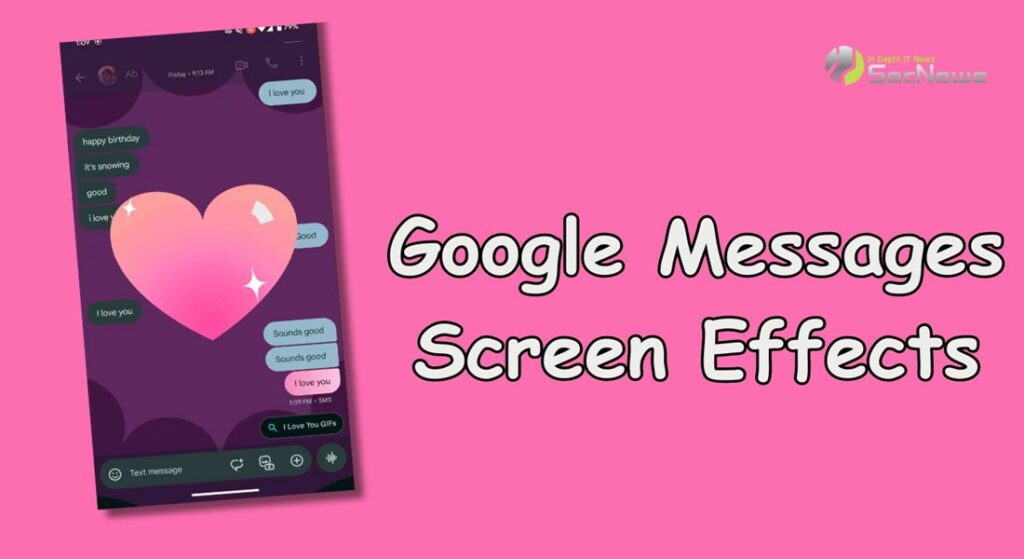
When Google announced Screen Effects in November 2023, it said: "With Screen Effects, your messages come to life with vivid animations that will transform your words into dazzling visuals screens". When users type in certain keywords or phrases, a message box appears. animated image in full Screen for a few seconds.
See also: Google Messages may receive a new useful feature
Google states that there are more than 15 words that can display the special animations on the screen.
At this stage, the rollout of Screen Effects to Google Messages users is progressing quite slowly. However, according to androidcentral, the feature has been spotted in some phone numbers, so in the coming weeks or months it may be released to more users.
Screen Effects will improve the experience of User adding vitality and creativity in sending messages. By using this feature, messages will be transformed into stunning visual representations, adding a new dimension to the contact.
See also: Google Messages: how to mute notifications?
In addition, Screen Effects will be able to help a user to express themselves better, allowing him to choose from a variety of effects to match his mood or tone Message from his.
Finally, the communication could be made more fun and interesting, as the users will be able to experiment with different effects and see how they transform their messages into live representations.

Beyond Screen Effects, though, let's take a look at some of the other features the company has announced for Google Messages:
- Photomoji: Google Ai can convert favourites to the Google Ai photos in reactions.
- Voice Moods: This feature adds a visual effect to voice messages, making them more interesting.
- reaction effects: Currently, there are ten popular emoji available that users can use to react to their friends' messages,
- Custom Bubbles: With this feature, users can customize the color of the bubbles and the background of their conversations.
- Animated Emoji: adds visual effects to emoji.
- Profiles: Allows easy change of the name and image of the profiles.
See also: Google Messages: how to send messages that disappear
Some of these features are not yet widely available, but are expected to be released in the coming months.
Source : www.androidcentral.com
