Apple has kept FaceTime as an exclusive feature for iPhone, iPad and Mac for more than a decade, but now, it's possible to use it on other platforms, including Windows (and Android). This means you can finally use FaceTime on Windows with your Apple-owning friends - kind of. We'll show you how it works.

Unfortunately, Apple did not release a FaceTime app for Windows. Instead, anyone with an iPhone, iPad or Mac can create invitation links that work with Google Chrome or Microsoft Edge on Windows. This means it's not possible to start a FaceTime call from Windows, but you can join one.
First, you need to make sure you have Google Chrome or Microsoft Edge installed on your Windows computer.
Then your friend or family member with an iPhone or iPad needs to open the FaceTime app and then tap the "Create Link" button at the top of the screen.

They can share the link with you as they wish.

Στο Mac, αρκεί να τρέχουν το macOS 12 Monterey ή νεότερο, μπορούν να βρουν το κουμπί “Create Link” στο επάνω μέρος της εφαρμογής FaceTime.

They can then send you the FaceTime link via any messaging platform.
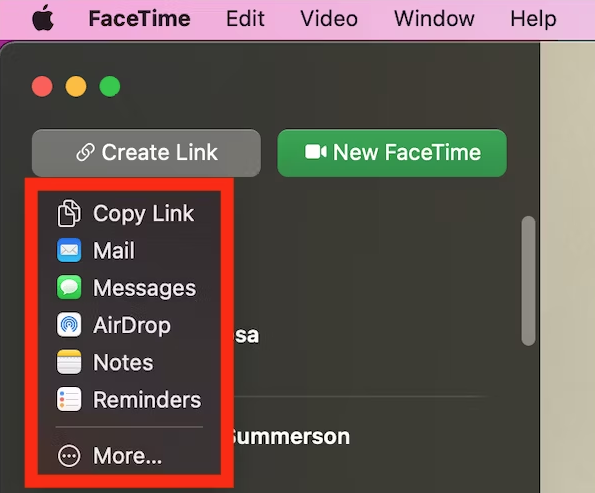
You will receive a link to

that looks something like this:

Open the link in Google Chrome or Google Chrome Microsoft Edge on your Windows computer. Type your name in the field and click "Continue."
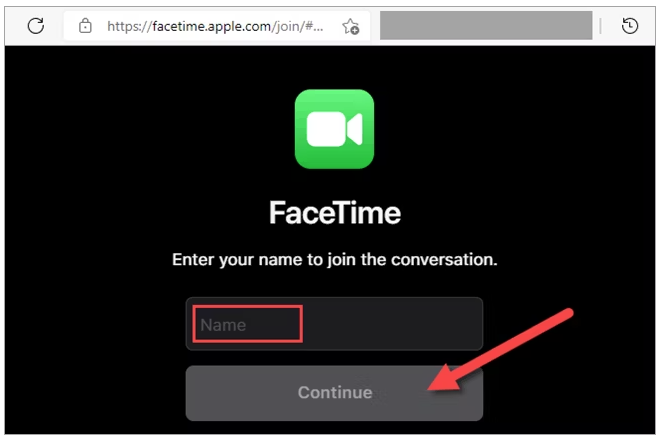
From there, click on "Join" from the floating toolbar at the bottom of the screen.

The person on the other side of the FaceTime call will have to accept your request before you can join from the iPhone, iPad, or Mac their.
Once you're connected, you'll see options in the toolbar for standard video conferencing features, such as Full Screen, Mute Microphone and Show/Hide Video.
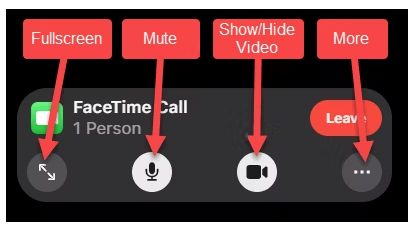
That's pretty much it! Just a basic version of a FaceTime call that works in your browser. When you're done, just click the "Leave" button to end the call.

The quality of FaceTime on the web is really good, considering it's not a native app. It would be great if you could actually start a FaceTime call from Windows, but this is a good solution for now.
Source of information: howtogeek.com

