Google Drive is a common storage option in the Google Drive cloud for assignments and training records, especially if you work with others or belong to a larger group of assignments. However, sometimes you may need to download a file to Device for more immediate work or to move it more easily elsewhere.
See also: Google Drive: instructions for recovering deleted files
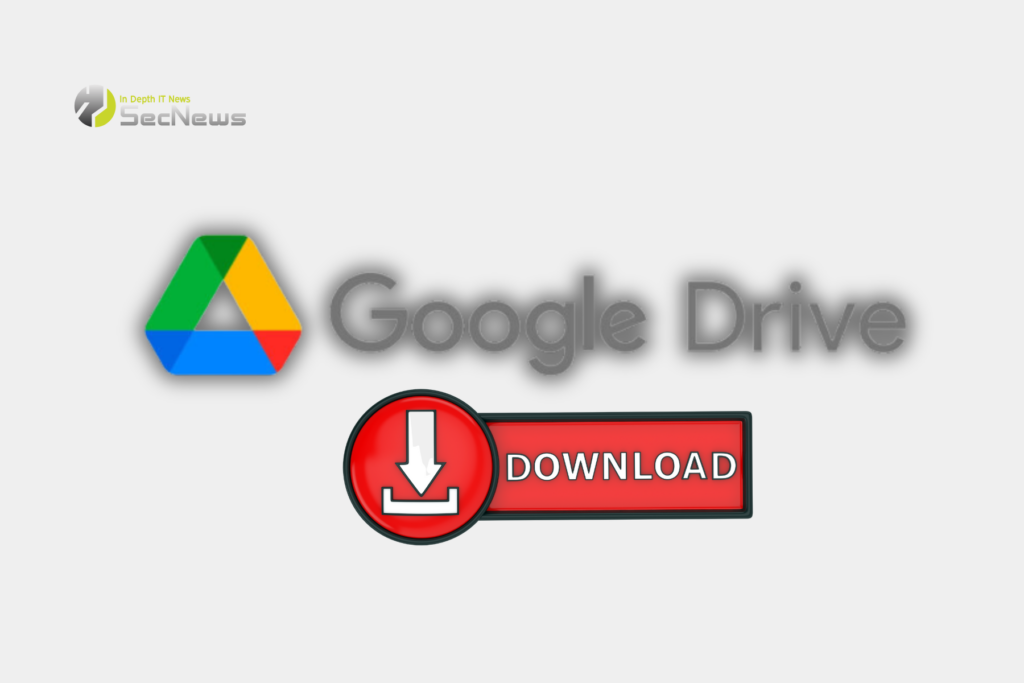
For this purpose, Drive allows you to quickly download files directly from the homepage. Below is how to do it, what to do if you're using your phone, and what to try if something doesn't work.
From Google Drive to PC
Step 1: Go to Google Drive and locate the file you want to download.
Step 2: Right click on it.
Step 3: Select the Download from from the menu that appears.
Step 4: The Drive does not always give the option to site download, so you may need to manually move the file from your local storage to the location you have in mind.
See also: Google Drive: user frustration over disappearing files
From Google Drive to smartphone
If you use a portable device like a smartphone, downloading files here is just as simple. Let's take a look at the method for iPhone as an example.
Step 1: Open the Drive app and find the file you want to download.
Step 2: Write in the three-dot icon to the right and select Download from.
Step 3: The file will appear in your notifications.
See also: Google Drive: 40% of files contain sensitive data

Troubleshooting problems downloading from Google Drive
If a file cannot be downloaded, there are several things you can try to get it to work:
- Clean the cache memory and the cookies in your browser and try again.
- Check the security settings in your browser. Sometimes the Security browser prevents downloads and may need to be disabled for this to work.
- Check the permissions for the file. There is an option Disclosure in Drive that allows authors to disable the download options for a file. If this has been disabled, you will need to enable it again, or ask the file owner to enable it.
- If you are using ad blocking, you may need to turn it off before you can successfully download files from the Drive.
Source: digital trends

